Product Update: Nested Locations, Optimized Gantt View, and More!

We’ve been busy in April and May coming up with new ways to drive your performance in the field.
We’re excited to announce several product releases, including an improved workflow to gain access to your account by resetting your password, the ability to create new locations on mobile, and a more detailed task view list when viewing plans on Android.
(Note: You’ll need to download the latest version of the Fieldwire app from the App Store or Play Store in order to see these changes.)
Web Product Updates
1. Add nested locations
You’ll now be able to add up to five layers of locations on your projects. These additional location tiers help teams easily connect work to specific spaces. This way, if an issue should arise, crews can quickly identify where an issue came up and triage faster. Learn more here.
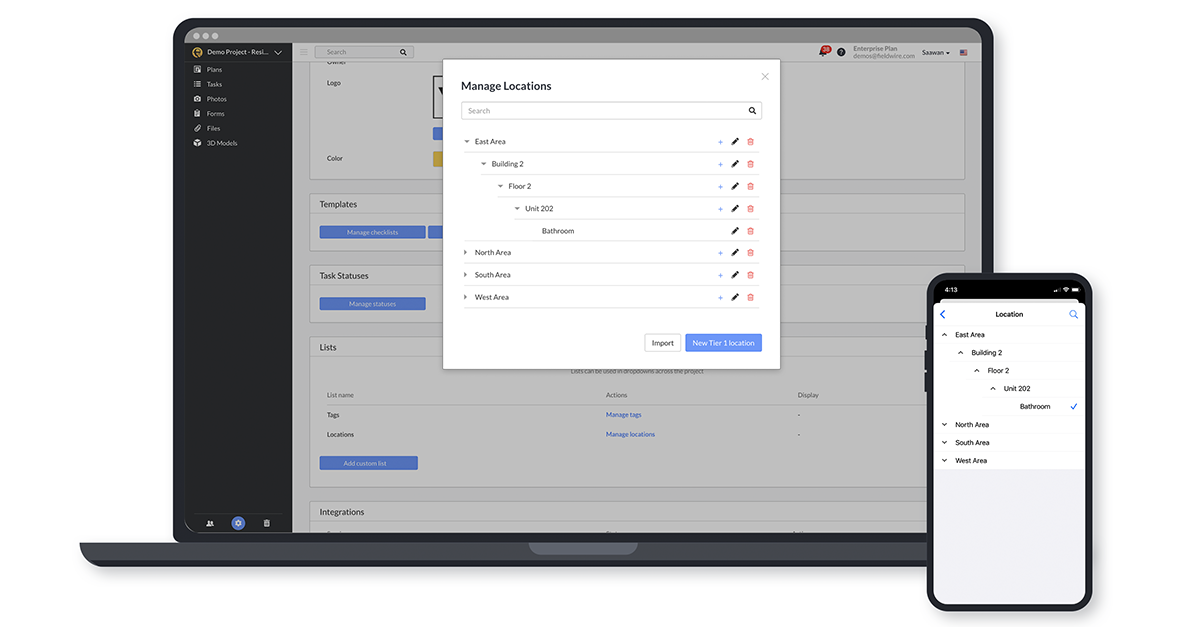
2. Option to toggle on/off the ability to create locations on mobile
From the Settings page, Project Admins will be able to choose whether or not they’d like to create new locations on their mobile devices. This ability is turned on by default.
3. Display all tasks on project dashboard
You can now see all tasks, including open, tracked, and verified tasks, from your project dashboard view.
4. New left/right arrows to easily click through tasks on Gantt chart
When you’re viewing tasks in the Gantt view, you can now use the left and right arrow keys to see the previous or next task, without closing the current task you’re viewing.
5. Improved Reset Password process
You’ll now receive an email with instructions on how to reset your password when you find yourself locked out of your account.
6. Reduced middle highlighter size from 24 to 12
You’ll now see that the default middle highlighter size is 12, rather than 24.
7. Excluded sample projects from homepage's user invite projects list
When inviting new user(s) to projects from the homepage's People tab, users will no longer see a sample project.
iOS Product Updates
1. Ability to create new locations on mobile
Your Fieldwire Admin can create new locations from their iOS device.
2. Option to delete cache from within the Fieldwire app
With this new option to delete cache in your Fieldwire project, you can now remove projects from your device, freeing up storage space.
3. Change middle highlighter size default from 24 to 12
You’ll now see that the default middle highlighter size is 12, rather than 24.
4. Consistent form export file naming on web and iOS
You’ll now see that all the exported files on web and iOS follow the same naming convention.
5. Additional line markup thickness sizes 6 and 12
You’ll now be able to choose from size 6 and size 12 line markup thickness.
Android Product Updates
1. Ability to create new locations on mobile
Your Fieldwire Admin can create locations from their Android device.
2. Add task view list to Plans view
You’ll now be able to see all tasks - not just pinned tasks - associated with a plan on your Android device.
3. Change middle highlighter size default from 24 to 12
You’ll now see that the default middle highlighter size is 12, rather than 24.

 Natalie Mackay •
Natalie Mackay • 
















