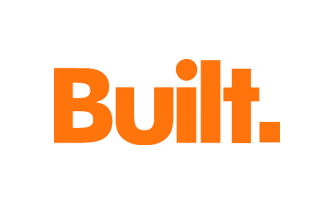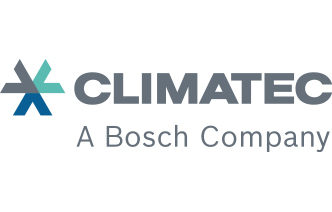New in Fieldwire: Tag photos with AI, cut 3D model sections, and much more
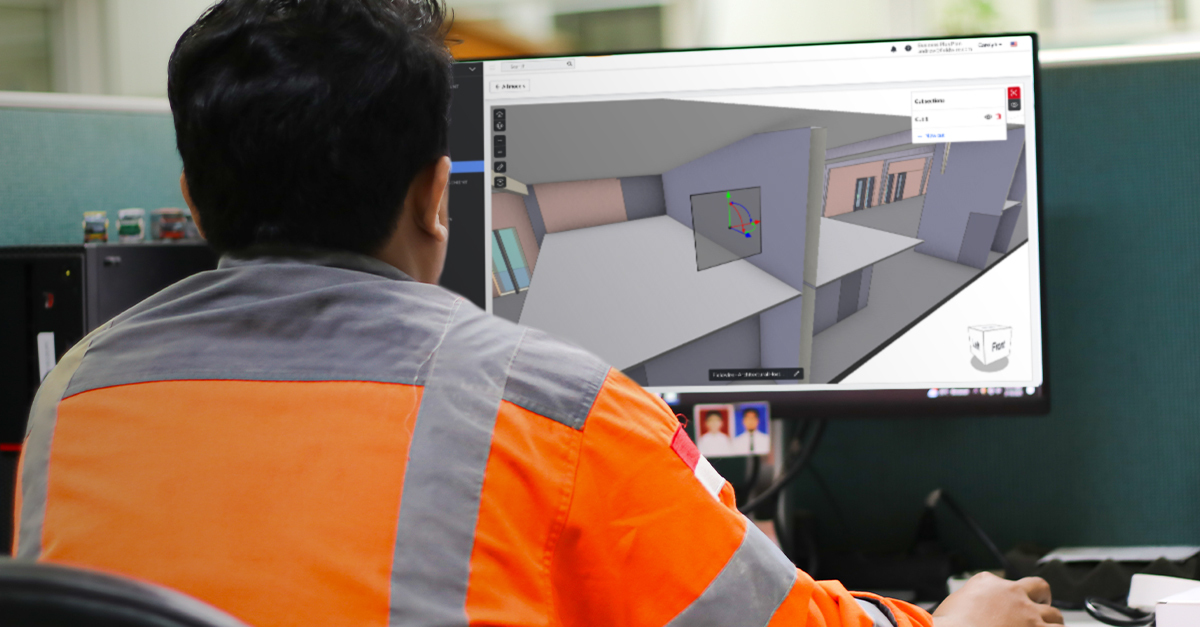
Smarter workflows, sharper insights, and stronger collaboration: Fieldwire’s latest updates are designed to help teams move faster and build better. From AI-powered photo organization to powerful integrations with industry-leading software, these enhancements make it easier to manage projects, streamline approvals, and stay aligned across platforms. Here’s a quick summary of what’s new — read on for the full breakdown.
- Automatically tag and organize photos through AI
- Use cut sections in 3D models to quickly focus on specific details
- Send and sign Fieldwire Forms securely with DocuSign
- Control who can create, view, or edit Fieldwire Forms by role
- Import cross-project tasks into and from Smartsheet to power richer analytics
- Gain full visibility into budget changes, notes, and metrics with new Budget tabs
- Sync planning data between Fieldwire and Microsoft Project to ensure schedules are kept aligned
AI Photo tagging

Organize your project photos faster with AI. Every new photo you upload in Fieldwire will be automatically tagged with the relevant discipline. Photos will be tagged so you can quickly filter, search, and find the right image when you need it. Available on Business and Business Plus plans.
Cut 3D model sections

The ability to Cut Model Sections allows you to create one or many cut sections in an individual or federated 3D model, so you now can get the detail of what’s happening on a specific floor, within a wall, or inside a slab. It’s a fast, clear way to navigate complex models and focus on the details that matter most. Available on Business and Business Plus plans.
Docusign integration
Send and sign Fieldwire Forms with DocuSign for secure, compliant approvals. Track signatures directly from the form and create an auditable trail, helping your team meet internal policies and regulatory standards with confidence. Available on Business and Business Plus plans.
Form permission updates
 Control who can create, view, or edit sensitive forms by updating the permissions for each role (admin, member, follower). This update enables collaboration while giving you the confidence to invite more users to projects without worrying about the information you’re sharing. Available on Business and Business Plus plans.
Control who can create, view, or edit sensitive forms by updating the permissions for each role (admin, member, follower). This update enables collaboration while giving you the confidence to invite more users to projects without worrying about the information you’re sharing. Available on Business and Business Plus plans.
Smartsheet integration
Improve decision making and scheduling by leveraging Fieldwire’s integration with Smartsheet. Like PowerBI, Excel and Google Sheets, you can now import cross-project tasks directly to Smartsheet in order to run analytics, identify trends, and discover smarter ways to streamline operations. Available on Business and Business Plus plans.
Budget updates
Fieldwire has made some enhancements to make budget management easier. The new “Activity” tab brings full visibility into budget line items with tracked changes, notes, and attachments. We’ve also added a high-level analytics bar that puts the most important budget metrics front and center. Last but not least, you can now view your projected “over/under” costs directly in the Budget module. Available on Business and Business Plus plans.
Microsoft Project integration
You can now bring in planning data directly from Microsoft Project to Fieldwire. This new app integration helps you save time, reduce manual updates, and keep schedules aligned across platforms. Available on Business and Business Plus plans.
See every update on our Changelog, or catch the most important changes on What's New page.

 Andrew White •
Andrew White •