COVID-19 and Construction: Fieldwire Guide
Over the last month, we’ve collectively been coping with a new reality with COVID-19 (coronavirus). For our industry, this has been a time for us all to understand how we can step up to face new challenges. While some sites get shut down, others continue to stay open with a variety of new restrictions:
- Varying levels of physical distancing on jobsites
- Staggered starts to keep fewer people from interacting
- Dedicated cleaning teams to sanitize highly touched surfaces and tools that change hands
- Office staffs working remotely as essential field personnel are still allowed on site
While we don’t know how long all of this might last, we do recognize that being proactive in planning, managing, and proving the work your teams are performing will help us all get through this time most efficiently.
We’re proud that our customers have found Fieldwire to be essential in keeping their project teams safe and productive while moving projects forward. We also want to share COVID-specific Fieldwire tips customers have reported they’re using to keep their teams safe and efficient, whether they’re working on-site, remotely, or a combination of both.
Do you have a Fieldwire use case not listed here? Send us a note at marketing@fieldwire.com and we’ll make sure to share your tips to help our brothers and sisters in construction.
Best practices for jobsite safety during COVID-19
As much of the population stays home, mandated by local or federal government, we want to provide a safety net for those of our friends and colleagues whose work is essential. This section will provide best practices for onsite job safety.
Instantly distribute COVID-19 alerts, documents, and more to your entire team
Safety is always our first concern, but with COVID-19, there’s a whole new set of protocols to adhere to. Easily communicate the latest information on guidelines and procedures related to COVID-19 with your team from your Fieldwire account.
On active projects, use the files section to create a folder for all COVID-19 procedures and guidelines.
- As new documents are created or updated, your team will always know where to reference. For example, add toolbox talks about COVID-19 like this one supplied by AGC of California.
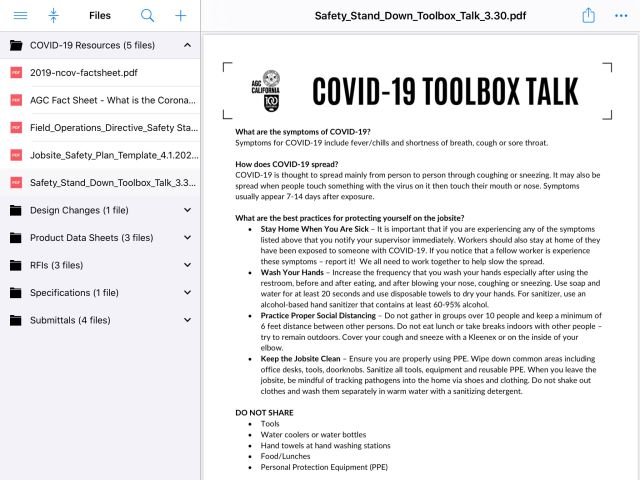
- If you are uploading PDFs to the files section, Fieldwire allows you to mark up and sign PDFs so you can have the project team sign off to confirm they’ve read these important documents and procedures. These markups are cloud connected, so once a markup is made, everyone will be able to see it.
To share information with your entire company
- Create a project in Fieldwire called COVID-19 updates. The “” ensures that the project is at the top of your projects list.
- Upload your COVID-19 documents.
- Invite all users on the account to this project.
- With everyone on your account on this project, you will only have to update the files in this project to keep everyone up to date.
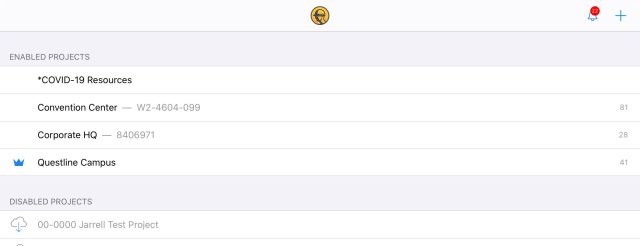
Customer Spotlight: BEAR Construction is creating a project as a company repository for any company communications broken into a folder structure and using project notifications to notify users when there’s an update. Learn more about how BEAR Construction is using Fieldwire to message users during COVID-19.
Looking for a COVID-19 company protocol? Our friends at C2 Service Group, a excavation specialty contractor, put together a COVID-19 protocol document you can use as a framework.
Create a “Self-Certify” health checklist for your on-site workers
While some jobsites are requiring everyone’s temperature be taken before allowing workers on site, some states, like Massachusetts, are requiring employees to self-certify before reporting to work.These self-certifications help employees recognize if they have COVID-19 symptoms and need to isolate, or if they are healthy and can be on-site.
By creating a form or checklist in a task, each employee can self-certify that they meet the guidelines put in place for the job. You can copy and paste from this Excel sheet to create your own checklist template for your jobsites . With this digital workflow, every user can self-certify in the Fieldwire app and store a digital record to the project. This can be applied to any checklist or form workflow, like QA inspections.
Task Checklist
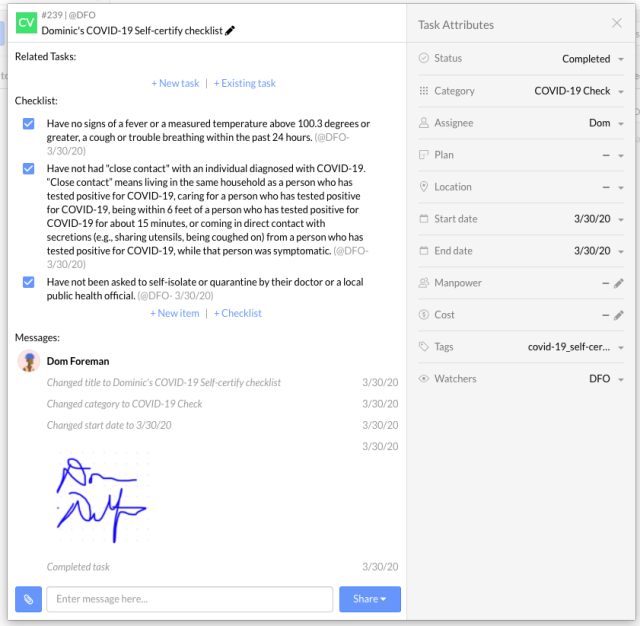
Form
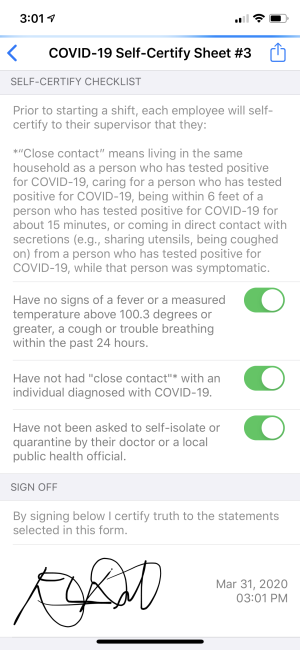
Build repeatable processes and track on-site sanitization
Jobsite cleanliness can also play an important role in preventing the spread of COVID-19 Different state and professional organizations have released useful guides and information on how to keep a jobsite clean, eg, Massachusetts. However, as many teams are working remotely, with only a single individual on-site, ensuring a clean jobsite without visiting can be a challenge.
To ensure your team knows what needs to be cleaned day-in and day-out (and with changing conditions on the jobsite), we recommend:
Designate high-traffic/high-touch areas to be cleaned by a designated “cleaning crew” or “cleaning taskforce.”
- To identify which locations need to be cleaned, use a site map in the plans section and assign tasks to specific locations. Then add checklists of items that need to be cleaned.
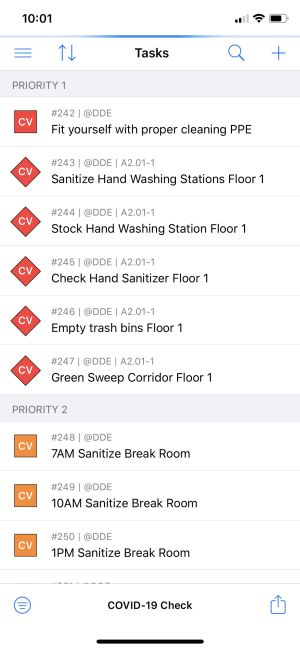
Provide awareness and access to hand-washing stations and portables on-site. Everyone can see what locations are good for use based on the color of the icon.
- Lay out new locations of these stations on a site map in the plans section and document their maintenance or need for supplies.
- Using tasks on a site plan, place where each station is and document if it is cleaned using priority labels.
Document the time and date of the most recent cleaning of tools, space, etc.
- Have onsite colleagues document the before and after with photos to verify the state of the jobsite.
Best practices for efficient remote team work
Update the project team with the latest information
As teams increasingly use staggered work schedules to keep workers safe, Fieldwire can help you broadcast news, safety alerts, and schedule updates to the entire project team.
- Project-wide notifications keep everyone on the job in-the-know about the changes that are happening. With these notifications, everyone on the project gets the message.
- Notifications can be used to discuss an update in files, changes to shifts, which subs will be on-site, when you will need to shut down the jobsite, or when workers can go back to work.
Communicate and share documentation remotely
A lot of conversations and decisions are made on the jobsite face-to-face. Now that project stakeholders like engineers and inspectors may be off-site more days than not, keeping updates moving can be its own challenge. Fieldwire tasks were created to document and track pending issues and questions — so there’s a single source of truth and everyone involved has full access to the conversation no matter where you’re located.
Instead of bouncing between emails, phone calls, and text message chains, find the latest information about what work needs to be done and where, assign it to the correct individual(s), and see live updates whether you're on the project site or remote.
Here’s a workflow we recommend:
Before your person in the field has a call with someone remote, set up a procedure for your field team to create a task on the location on the plan. In the task, document what is happening in the field with photos, 360 photos, videos, and talk-to-text. If you need to get even more specific with what you are seeing, mark up the photos, plans, or sketch with what is happening.
If you don’t have plans uploaded, you can still use tasks to organize work to be done. They can be found on the Task tab.
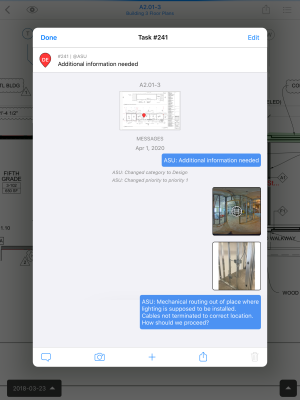
- Once all the relevant information is documented in the task, assign it to the person you are calling.
- When you have your phone call, the person working remote pulls up the task, sees the relevant plan location and photos, and can discuss next steps.
- You can replace or enhance the call itself by exchanging instant messages on the task bi-directionally between the field (mobile/tablets) and the office (web app)
- Post project documents (like RFIs or product data sheets) or write a response in the task so it can be quickly referenced by anyone viewing the task.
- If you need a second opinion or need to ask an engineer or inspector a question, add them as a watcher or reassign the task to them so they can contribute.
- All of the information in the task is time-stamped to show when the photos are taken and information is posted.
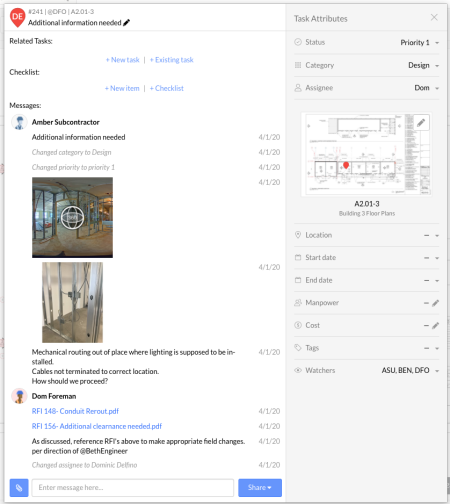
- Collaboration can happen with many different stakeholders in real-time no matter where they are located.
Customer Spotlight: Encompass AV, an audio-visual specialty contractor, has been a long-time Fieldwire customer. They’ve found that by setting up all the tasks before anyone gets to site, they’re able to help prioritize worker safety and avoid wasted labor. Learn more about how Encompass AV is planning and managing work in the field with their PM working from home.
Remotely share RFIs and document updates
With even less facetime on the jobsite, it’s become more important to make sure that everyone has access to the documents that move projects forward. RFIs are critical to distribute information (photos, videos, site details) between staggered shifts on the jobsite and engineers and architects who are likely working remotely.
To better distribute information and allow for more time on-site to be spent productively, we recommend customers post RFIs directly to plans.
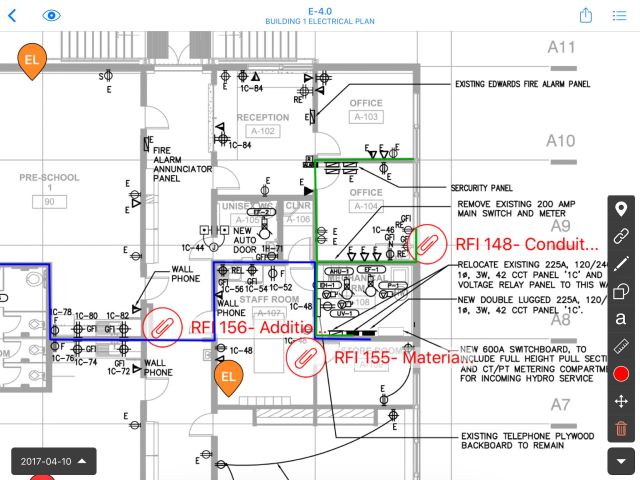
- By posting critical information like RFIs, submittals, and product data sheets, to name a few, across all mobile devices and tablets in the field, you are ensuring your team has the right information to go out and build without any paper handoffs.
- Sending a project-wide notification about updated RFIs and plans can also be helpful to letting people know what has been updated.
For projects that are getting shut down
Document site conditions before lockdown/leaving site
As COVID-19 conditions change so rapidly, there is a possibility that your project might get shut down in a hurry. In this scenario, it’s important to run a complete inventory of equipment and to document the conditions of the site. Thoroughly record the conditions of the project with date and timestamps to help protect yourself in case you need to provide data for an insurance claim upon return. With Fieldwire, you and your team have the ability to create a checklist to assist with the process, take photos to verify conditions, and link those images to specific locations on the plan.
If your site does become locked down or you are splitting shifts to reduce the amount of people on-site at once, document what the site looks like before leaving.
If someone is going to the site daily to make sure everything is safe:
- Create a category called “Site Conditions.”
- Generate a task or group of tasks for your walk.
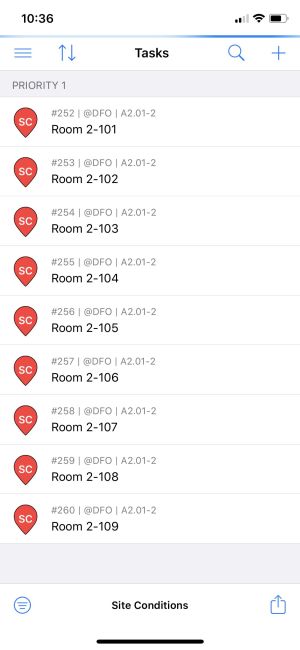
- Add photos and comments to the task to record what the site looks like. All comments and photos are time-stamped so you can show the time of day you were on-site.
- Generate a report with the task or group of tasks. You can use the category filter to bring in only the “Site Conditions” category and time filter for “task created” to only bring in the tasks associated with the days you want to report on.
- You can ship this to your owner or GC to show what the site looked like when you left.

 Dominic Delfino •
Dominic Delfino • 














