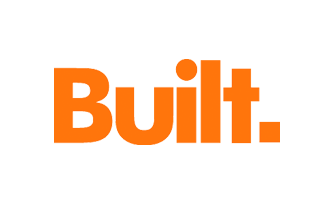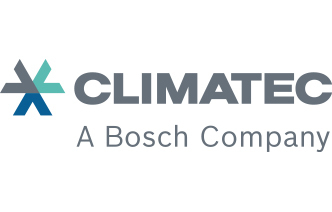Top Construction Management Software Solutions for Owners in 2025

Construction owners are responsible for turning vision into reality—but even with top-tier teams, poor coordination can quickly derail progress. Miscommunication, limited visibility, and disconnected workflows often lead to delays, rework, and budget risks. Without clear insight into what’s happening on-site, making informed decisions becomes nearly impossible. That’s why owners need construction management software that enables real-time collaboration, transparency, and control from planning through closeout.
As day-to-day issues inevitably arise, project management tools become the single source of truth everyone can rely on, making these platforms the digital foundation that supports successful execution from planning to closeout.
One such platform is Fieldwire, built to connect field and office teams with real-time progress tracking, streamlined inspections, and mobile-first workflows that give owners the visibility they need.
Choosing the right owner-focused construction software can be a game changer for efficiency and profitability. Here are the leading construction management platforms trusted by owners in 2025.
Top choices for owner-focused construction software
- Fieldwire – Best for real-time field visibility and mobile task coordination
- Procore – Best for portfolio-wide financial tracking
- Autodesk Build – Best for plan management and BIM integration
- Owner Insite – Best for owner-centric dashboards and transparency
- Kahua – Best for custom capital project workflows
- Buildertrend – Best for change orders and payment tracking
- CoConstruct – Best for financial management
- PlanGrid (Autodesk Build) – Best for drawing-centric workflows
- Raken – Best for reporting and site documentation
What to Look for in Construction Software as an Owner
Key Features
Owner-focused construction software should make it easy to check tasks’ statuses and upload and access documents—like blueprints, reports, and forms—whether on mobile or web. As an owner, you also need a tool that supports change order management and provides clear budget insights.
Ease of Use
After relying on paper for so long, the construction industry can be slow to adopt new tech. And, working with tight deadlines, you may not have a lot of time for training. Which means digital tools need to be simple and clearly valuable to gain traction.
Pricing & Scalability
Construction management software is a big investment, so you may want to dip your toes first before getting in the water. Look for companies with transparent pricing to avoid extra costs, and make sure the tool you choose can handle more users, data, and integrations over time to accommodate multiple projects.
Integration with ERP/accounting tools
With accounting data synced to project data, owners can get a complete financial picture faster. There is also less room for error when you don’t need to manually enter financial data in multiple systems.
Reviews & Adoption
Reviews are a good indicator of the quality of construction software for owners, but you should also look into adoption. If a digital tool has been used by other companies on a large number of projects, the likelihood of it being efficient is greater.
Free Trial Access
Before committing to a platform, you need to know if it works. A free trail allows you and your teams to understand if that app is the right fit for your needs and test the usability of the features.
All-in-One Construction Management Platforms for Owners
These tools cover every core need—schedule tracking, budget management, document control, and collaboration—on a single platform.
1. Fieldwire
Overview: A mobile-first platform designed to give owners real-time field visibility and streamline collaboration with contractors and project teams.
Features: Task tracking, plan viewing, inspections, forms, mobile updates.
Why Choose: Ideal for owners who need field-to-office coordination and visibility across jobsite activities.
Pricing: Free (limited) – Paid plans from $44/user/month
2. Procore
Overview: A robust platform for owners overseeing large portfolios with complex workflows.
Features: Project financials, RFIs, submittals, reporting.
Why Choose: Enterprise-ready platform with extensive integrations.
Pricing: Custom quote only
3. Autodesk Construction Cloud
Overview: Integrated solution with strong plan/versioning capabilities and BIM support.
Features: Document control, 3D viewer, RFI/submittals.
Why Choose: Great for owners with BIM or pre-construction collaboration needs.
Pricing: Custom
Owner-Focused Tools for Project Oversight
These platforms are purpose-built for owners looking for visibility and stakeholder communication without getting bogged down in contractor workflows.
4. Owner Insite
Overview: Built specifically for owner-side capital projects and education/infrastructure sectors.
Features: Project tracking, funding visibility, centralized communications.
Why Choose: Great for institutional or public-sector owners.
Pricing: Contact for pricing.
5. Kahua
Overview: A flexible solution with tailored apps for construction owners.
Features: Custom dashboards, document workflows, capital planning tools.
Why Choose: Ideal for complex owner approval workflows.
Pricing: Custom.
Financial & Document Tracking Tools
These tools emphasize owner visibility into costs, timelines, and documentation—supporting budget control and risk mitigation.
6. Buildertrend
Overview: Combines schedule tracking, financials, and client communications.
Features: Estimates, change orders, payment tracking.
Why Choose: Ideal for owner-builders or developers managing smaller projects.
Pricing: Starts at $99/month.
7. CoConstruct
Overview: Built for remodelers and custom home builders, but includes strong budgeting and scheduling.
Features: Owner selections, contracts, progress tracking.
Why Choose: Works well for high-end residential or design-build firms.
Pricing: $99–$399+/month.
Jobsite Coordination Platforms for Owner Visibility
Tools in this category help owners stay updated on job site activity without needing to micromanage contractors.
8. PlanGrid (Autodesk Build)
Overview: Ideal for plan markups, document control, and mobile coordination.
Features: Punch lists, RFI tracking, offline mode.
Why Choose: Easy to use in the field and view updated plans in real-time.
Pricing: Starts at $39/month.
9. Raken
Overview: Focused on field reporting, daily logs, and timecards.
Features: Daily reporting, photo documentation, safety tracking.
Why Choose: Best for owners needing quick job site reports and safety logs.
Pricing: Starts at $15/user/month.
Why Owners Choose Fieldwire
Fieldwire helps construction project owners solve problems faster by having everyone align on what a project needs. Here are the main reasons owners choose Fieldwire to manage their construction projects:
Jobsite-to-office coordination: Use the same cloud-based platform for all of your general contractors, subcontractors, and supply partners to get everyone on the same page for all critical decisions.
Real-time progress tracking: Communicate and address issues in real-time to keep projects moving forward. View and markup as-builts regardless of where you are or what device you’re using, even if you’re offline.
Handoff operations: Validate that work has been done to spec with inspections and punch lists in the same platform you and your contractors manage work, and create checklist templates for O&M rounds to streamline project closeout.
Jobsite visibility: Save time with automatic status updates and customizable construction progress reports, and refer back to finished or archived projects at any time.