Product Update: Custom Construction Forms
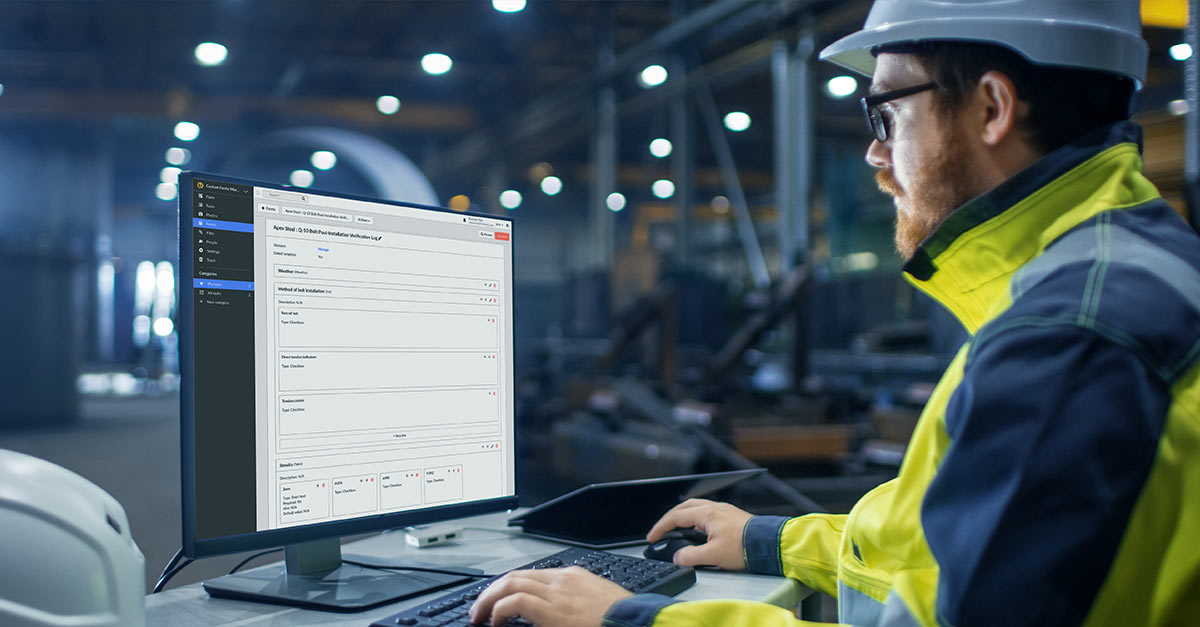
Last summer, Fieldwire introduced a whole new way to use Fieldwire: forms. In that release, Fieldwire forms allowed you to consolidate your daily reports, inspection forms, RFI forms, and timesheet forms into one easily searchable platform. But we heard from our customers that they wanted more.
More types of forms and, critically, the ability to modify the forms Fieldwire provides out of the box and build their own custom forms that match the workflows and processes that were already happening on the jobsite.
Today, we’re excited to release a major new set of capabilities for our forms. We’ve added two new types of default forms — safety audit forms and time and material (T&M) forms — as well as the ability to customize any form or build your own that matches how you work.
Fieldwire’s customers are already engaging with the new custom form builder; for example our customer at DC Electric said:
With Fieldwire custom forms, you are no longer forced to adapt your jobsite processes to your field management software. Instead, your software can adapt to your jobsite processes. Either take one of our six existing forms and add, remove, and customize fields so it exactly matches what you need or build a new form from scratch.

We’re also excited about our two new out of the box forms:
- Safety audit forms. Safety forms need to be stored in one searchable database to be helpful later. Stacks of boxes of printouts or a jumbled mess of PDFs simply don’t help you if there was any injury or accident on the jobsite. With Fieldwire, complete a safety audit directly from your mobile device and store all of your completed forms in one database. (Read the safety audit forms support page).
- Time and materials forms. Time and materials forms (or T&M forms) were the other most requested type of form, after the safety audit form. You can now record exactly how long a job took and what materials it consumed while in the field, from your phone or tablet, to help you prepare field-originated change order requests in the office. (Read the T&M forms support page).
Since the original release of Fieldwire’s construction forms app, we’ve also added a number of smaller enhancements, including automated weather data and linking forms to specific points on a plan or task. And we’re excited to continue building on the platform this year, including the ability to export and email forms on mobile. Forms is available to our Business customers; if you’re interested in trying it, request a demo.
Thank you to all of our customers who have given us great feedback about forms already, like Apex Steel:
Resources:
- Video tutorial walkthrough of custom forms
- New landing page with more information about Fieldwire construction forms
- All of our support resources for forms

 Zachary Reiss-Davis •
Zachary Reiss-Davis • 
















