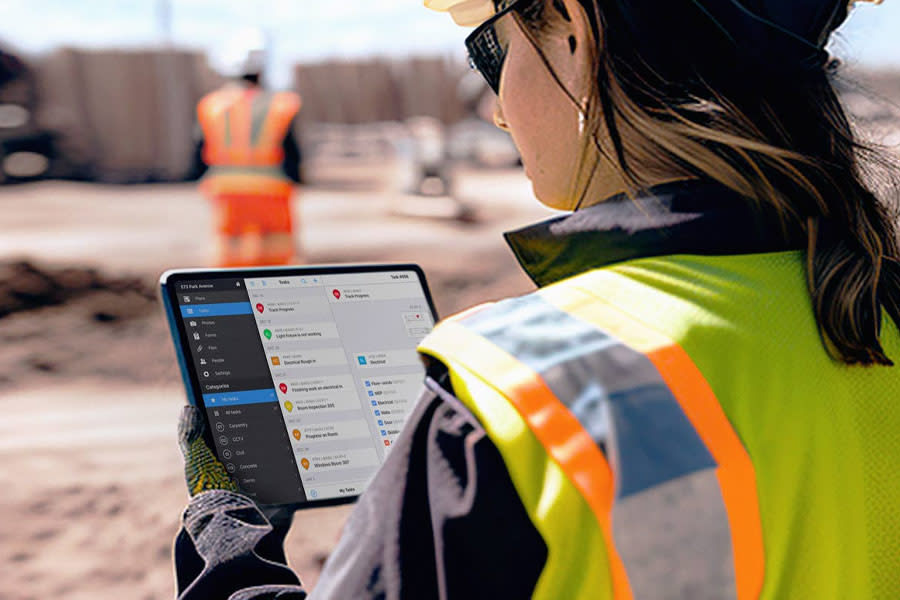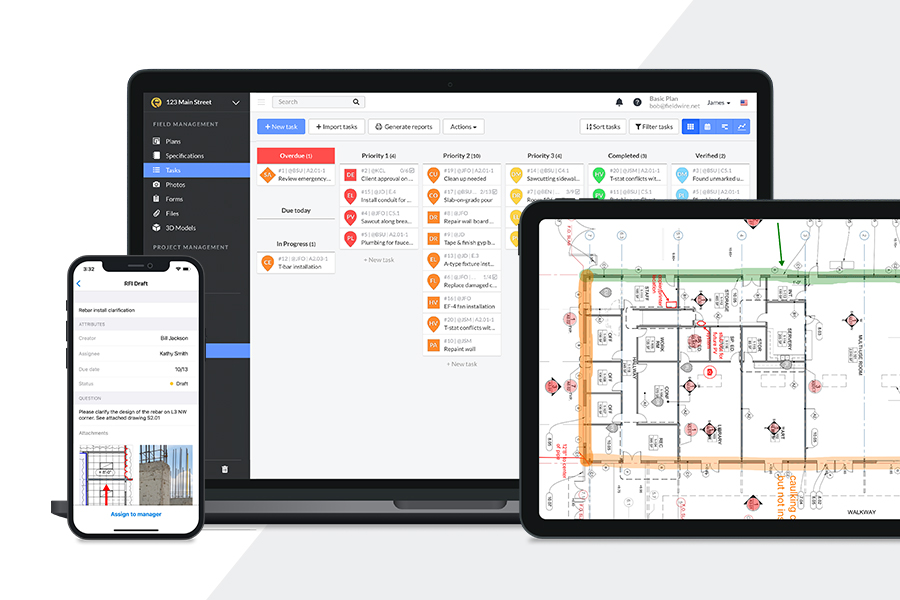Construction snag list: Best practices to avoid rework and deliver quality projects on time

While rework is inevitable in construction projects – either due to new demands from the client or from unexpected problems encountered in the field – they can be avoided or more easily managed by improving communication. A good jobsite management app can help construction teams easily report can help construction teams easily report and correct defects, making the snag list process quicker and cost effective.
Understanding all the steps involved in documenting snag lists and implementing best practices, to make sure information is shared to the right people at the right time can make the closeout process easier for general contractors, subcontractors, owners and architects. In this article, we will share some valuable tips to streamline your process.
What is a snag list?
An important part of the close out process, a snag list – also called a punch list, deficiency list, or snag out list – is a document listing work that needs to be done or corrected before a construction project can be considered finished. Snag list items typically include minor alterations and corrections – like items to fix, to test, to add and to remove – that are needed to guarantee the final project corresponds to the specifications requirements. It may also include damages that occurred during the construction process that need to be repaired.
The snag walk process
When construction is 99% complete, a combination of the owner, architect and general contractor will walk the entire project, or a section of the project, looking for deficiencies. This is what is called the snag walk.
The general contractor will put together a report of all of the deficiencies found on the jobsite, including photos and location on plans. Then, the architect will review the report and confirm that it includes all the items discussed during the snag walk. The deficiencies will be distributed to the responsible subcontractor, who will then be responsible for addressing all the snag list items in time.
Who is responsible for the snag list items?
All stakeholders of a construction project play an important part in the snag list process. Some will be more involved in creating the snag list, while others will have more responsibility in addressing the snag list items.
The main contractor will do walkthroughs with the owner and the architect to create the snag list. The GC will then assign the items to be fixed to the corresponding subcontractor. It is the general contractor’s duty to communicate snag list progress to the owner and communicate snag list items with specialty contractors.
The sub contractor must resolve the items on a construction snag list. It is their job to get in and do the actual work in an efficient manner to streamline project close out. Subcontractors must ensure that the work they do complies with drawing specifications set by the architect or design team to avoid unnecessary rework or conflict.
The construction project owner should be present for site walkthroughs at various stages of a project so they’re aware of construction pace and progress. At the completion of a project, it is the owner who will sign off on a construction snag list and ensure all snag list items are resolved.
From project start to project finish, it is the architects, designers, and engineers duty to ensure all construction meets the approved, specified drawings and everything will work as intended. They must be included in final site walkthroughs to sign-off on snag list items and confirm that the final product matches the original drawings.
Best practices for snag lists
General Contractor: Create snag list items from the jobsite
When the main contractor starts a project, they should also start a snag list. It can become like a snag list checklist. Anytime they walk through a site and notice a defect, it should be documented immediately for future discussion with the owner and/or specialty contractors. Instead of waiting until the end of a project to communicate snag list items, the general contractor can use a construction management software like Fieldwire to annotate site issues directly from the field to create a project snag list and tag specific trades. They can generate a trade-specific snag list report or construction daily report in seconds and send it to each specialty contractor in just a few clicks. Repeating this process regularly will help general contractors reach project close out faster because the more snag list items they tackle now, the less there is to do later. This process is far more efficient than having to manually take notes during site walkthroughs, type them up, and attach them to an email for subcontractors back in the office.
Sub contractor: Prioritize what needs to be done
Sub contractors must clearly understand what to do to resolve snag list items, knowing what are the deficiencies but also when, where, and why they need to be addressed. For subcontractors to have access to the information they need at all times, construction software like Fieldwire should be used to bring jobsite data and teams together in one place. For example, when a snag list item is assigned to a specialty contractor in the field, they will be notified in real-time. From a smartphone or tablet, they can open the snag list item on the Fieldwire app, see the exact location of it on a plan, the man-hours required, and a due date. As they work to resolve the item, the subcontractor can send messages, photos, and videos to the general contractor using the Fieldwire app to communicate progress. This way, snag list items are resolved efficiently, everyone remains on the same page, and there is no need for back-and-forth emails between the various parties to communicate change.
Owner: Use the snag process to track progress
An owner-specific best practice is to ask the general contractor a list of questions during site walkthroughs that may spark additional snag list items. Example snag list questions from the owner include: “Does every outlet work properly?” or “Is there adequate paint coverage?”. If the answer is no, the general contractor will need to create a new snag list item(s) for trade contractors to address.
By using a construction management app to foster transparent communication, owners can keep track of the construction site conditions even before doing a walkthrough. Setting up permission levels in construction jobsite software that gives the owner (and only the owner) the right to verify snag list items will help the project progress in a way that meets their demands, contract specifications, and original plans.
Architect: Verify that snag list items match final drawings
By continually checking in with the owner to align on expectations, architects, designers, and engineers can ensure the final walkthrough is painless and minor in nature. Creating and following a set of snag list best practices is critical for attaining zero snag-list status and finishing construction projects on-time. Having templates and checklists on hand can also help with accurate walkthroughs, effortless reporting, and faster close out.
Save time using snag list templates
When an inspection is approaching, prepare for it by easily assembling every component within Fieldwire’s construction management app. Add tasks for items across the job site, whether they’re trade-specific, location-based, or pertain to a specific room or building. Each task can include detailed notes, instructions, and checklists so that each contractor knows exactly what needs to be completed (and in what order). Every checklist template you create is saved within Fieldwire, so you can quickly add that same checklist into any other similar tasks or sample snag lists in your project.
Once your tasks are created and you’re ready to begin the walkthrough, take your snag list template with you into the field on your mobile device. You can access project data in Fieldwire even if you’re offline, and if you see any outstanding snag list items, document everything in the app and let your team know that more work needs to be done. When you reconnect to Wi-Fi, the project will be updated with all of the new data you added while on-site and your trades will be notified. And to make sure your team knows exactly what to look for, take photos of every deficiency and add them directly in the task comments. All content added to tasks is timestamped and real-time notifications are sent out to all parties involved. Tasks can easily be duplicated as well if certain items are found in multiple locations. This is particularly handy if you place the tasks directly on your drawings, so there is no confusion regarding where to find each item.
After the snag walk, you can easily create a report using Fieldwire. Learn how to create a snag list report in this blog article.