Fall 2018 Fieldwire Release Highlights
At Fieldwire, we’re always shipping new features and improving our platforms functionality. With Fall in full swing, we want to give you an overview of every product update that was made over the past couple of months. Just a few of the highlights include:
New digital forms
The biggest release of the Fall comes with Forms! This a is a new way of using Fieldwire, allowing business and enterprise users to consolidate disparate paper forms onto our platform. Forms save huge amounts of time and work now that all of your Daily Reports, Inspection Requests, RFIs, and Timesheets can be completed on Fieldwire. You can link forms to tasks or plans and assign them to anyone on your team to complete. Check out our full support page or read our launch blog post.
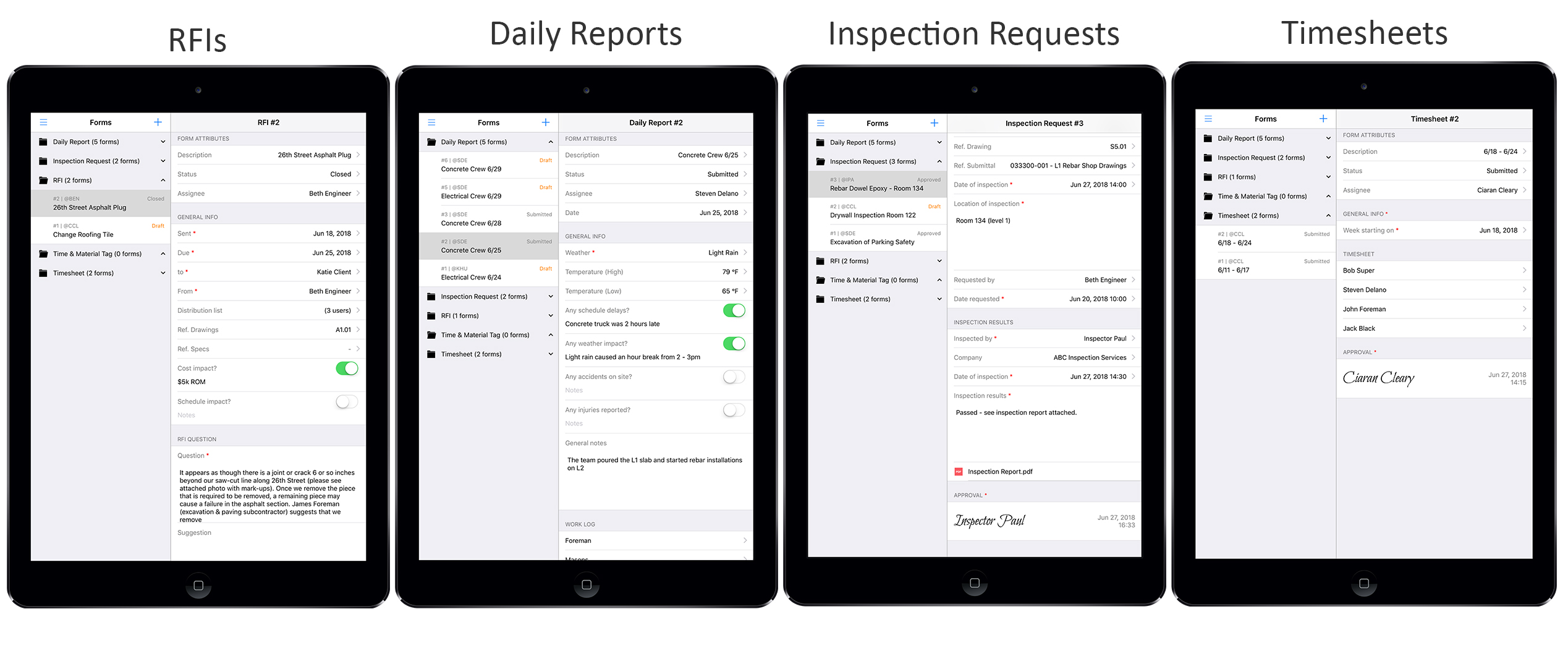
New mobile notification center
Ever missed a notification on your mobile device? No problem! You can now find all of the notifications you were tagged in on our new notification center on mobile. All of the updates on your tasks and plans are now consolidated in one place across all of your projects. Staying on top of your projects has never been easier! Check out our full support page.
Gantt calendar view
There is now a new "Gantt" view in the tasks tab to accompany our kanban and calendar views. This view is a great and simple way to visualize the flow between your tasks, especially if you are using tasks to schedule activities. Simply add start and end dates to your tasks or drop-and-drag them directly on the Gantt chart to set durations. Check out our full support page.
Drag-and-drop tasks on plans
Improve your Fieldwire workflow with the drag-and-drop feature for tasks. You can now add a task to a particular position on the plan by simply dragging and dropping it from the task list on the web. In fact, you can even drag-and-drop multiple tasks onto the plan at once. This can be particularly useful when you create multiple tasks for inspections or punch walks and need to associate them with a plan later on. Check out our full support page.
And lots more including. . .
Quickly build structure into your site inspections and workflows by adding checklists in bulk, and automating weather on daily reports. Fieldwire will auto-fill weather conditions based on your location, saving you more time at the end of the day. We’re also making life easier for iOS users who can now upload files from the iCloud/Files app.
To stay on top of new product releases, check out our support page for Fieldwire feature updates.

 Jillian Reesink •
Jillian Reesink • 
















