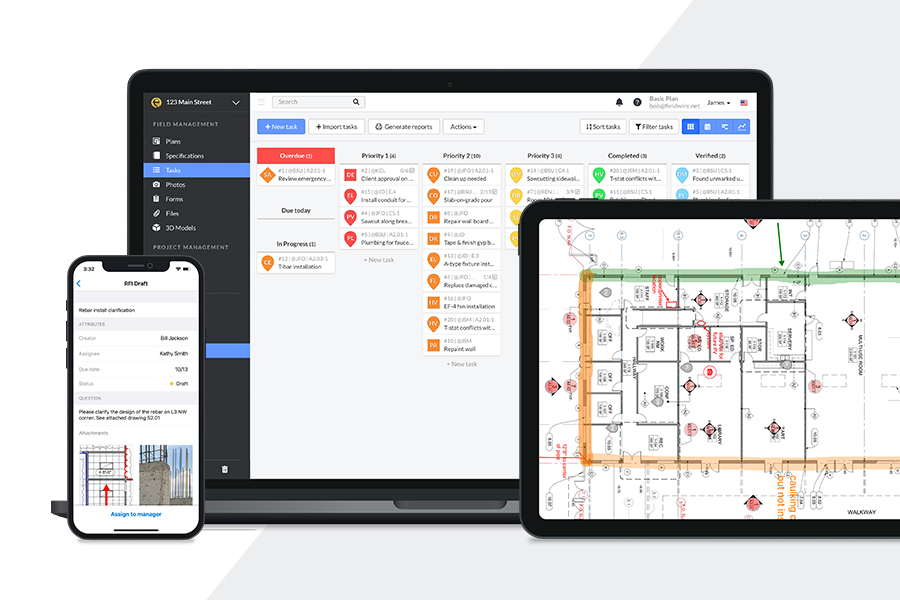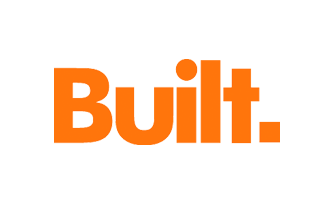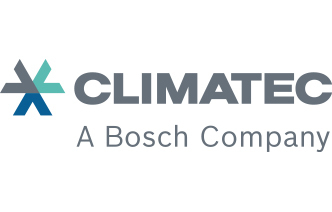How to manage RFIs efficiently in construction projects

Why RFIs matter in construction
In construction, a Request for Information (RFI) is used to address unclear or missing information in project documents. It allows stakeholders, typically contractors and designers, to seek clarification on drawings, specifications, plans, or contractual details and prevent misinterpretations during execution.
There can be different types of RFIs. The most common are related to site conditions differing from the blueprints, to discrepancies in contractual requirements and scope, and to inconsistencies between architectural, structural, or MEP drawings. RFIs aren't always limited to clarifying questions. Subcontractors or contractors may use RFIs to suggest modifications that improve efficiency, reduce costs, or accelerate the schedule, especially when those changes offer clear benefits to the owner.
Although RFIs are essential for preventing mistakes and costly rework, they can also introduce delays to a project’s schedule. When construction teams require clarification, progress often stalls until a response is received. In fact, RFI review holdups could potentially generate delays of up to 10% of the duration of a project.
Fortunately, implementing an effective RFI management with construction software can help teams significantly reduce the impact of RFIs on timelines and maintain overall project momentum.
Summary
RFIs are essential for clarifying construction project details, but poor management can slow progress and inflate costs. By standardizing processes, defining accountability, and using construction software like Fieldwire, teams can accelerate responses, reduce errors, and maintain project momentum without unnecessary delays.
Takeaways:
- RFIs clarify missing, conflicting, or unclear project details but can delay progress by up to 10%.
- Inefficient tracking methods like emails or spreadsheets cause lost RFIs, poor visibility, and slower responses.
- Best practices include standardized templates, internal SLAs, and weekly reviews to streamline accountability.
- Fieldwire centralizes RFI management with automation, notifications, and integrated documentation for faster collaboration.
- Explore how Fieldwire can streamline your RFI workflows and keep your construction projects on track.
Common pitfalls in managing RFIs
The reliance on outdated tracking methods such as paper forms, Excel spreadsheets, or fragmented email threads is the main reason for inefficient RFI management. These approaches often lead to inefficiencies, including misplaced RFIs, lack of version control, and limited visibility across project teams.
Delayed responses are another frequent issue, which can stall progress and inflate costs, especially when time-sensitive decisions are left unresolved. Additionally, poorly written or ambiguous RFIs — and equally unclear responses — can create further confusion, increasing the risk of errors in construction and potential rework. These challenges highlight the need for more integrated, transparent, and accountable RFI workflows.
Typical pain points of RFIs:
- Delays in responses Slow turnaround times can stall progress, especially if RFIs involve critical path activities.
- Lack of accountability Unclear ownership can cause delays, especially if no one is tracking open RFIs.
- Tracking and documentation Without a centralized system, RFIs may get lost, overlooked, or duplicated.
- Poorly written RFIs Vague, incomplete, or unclear requests lead to confusion and back-and-forth communication.
The majority of these pitfalls stem from the fact that RFIs are created, reviewed, and responded to by multiple individuals. This creates the potential for human error that further delays project delivery. Construction management software helps minimize these risks by standardizing the RFI process and reducing manual steps, ultimately alleviating many of the challenges of managing RFIs.
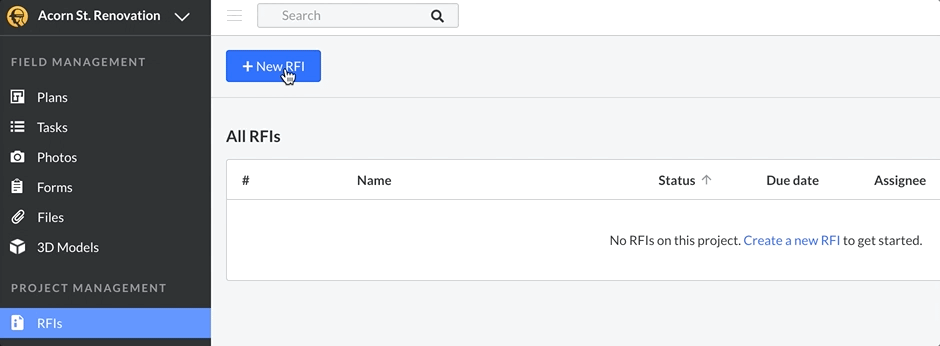
Core steps in the RFI lifecycle
RFIs follow a structured journey that starts with creation and submission, followed by review and response. They are typically initiated by the subcontractor or general contractor. The architect or designer is responsible for providing a response, while the project manager usually oversees the process, prioritizes RFIs, and tracks their progress. Other stakeholders, such as the owner or specialized consultants, may be involved when a request impacts cost, schedule, or specific areas of expertise.
Here is a detailed walkthrough of the RFI lifecycle:
1. Identify the issue: A contractor, subcontractor, or other project team member encounters missing, unclear, or conflicting information in the project documents.
2. Draft the RFI: The responsible party prepares an RFI, including:
-
A detailed description of the issue
-
References to affected documents or locations
-
Suggested solutions (if applicable)
3. Submit the RFI: The RFI is submitted to the stakeholders through email, spreadsheets, or a construction project management software like Fieldwire.
4. Review and assign: The recipient reviews the RFI and assigns it to the relevant design professional(s) (architect, engineer, etc.).
5. Respond to the RFI: The assignee provides a written response that may include design changes or revised documents.
6. Response review: The submitter receives the response and chooses to approve or reject the answer. If rejected, the submitter provides reasoning and the RFI is revised. If approved, the RFI is distributed.
7. Distribute and document: The RFI response is distributed to all stakeholders. It is also logged in the project records to maintain traceability and support any future dispute resolution or claims.
8. Close the RFI and implement the response: The RFI is closed because a satisfactory response has been given. Now the construction team uses the response to move forward with their task, incorporating any changes into the build process.
With so many stages and stakeholders involved, the RFI process can be complex and time-consuming. The average RFI response time is 9.7 days, making them a significant contributor to delays in construction projects. Streamlining RFI management with construction software is essential to minimize delays, prevent mistakes, and keep teams aligned.
How to streamline your RFI workflows
Using construction project management software is the first step to streamline RFI workflows. It allows teams to promote consistent practices, increase accountability, and facilitate documentation. Here are some actions you can take to make RFI management efficient.
Standardize processes using pre-built templates and interconnected tools: Having predefined form structures and integrated tools that allow easy attachment and referencing of information helps draft RFIs more quickly and ensures all required details are included.
Clearly define who is responsible for reviewing and approving RFIs: Assign clear accountability by having assignees to each RFI, and keep them informed with tags and notifications.
Centralize tracking in one dashboard: Having one platform to check the status of each RFI gives you an overview of your progress, making it easier to spot delays.
Automate status updates and reminders: With a construction management app like Fieldwire, every stakeholder is notified when they are tagged in an RFI, reducing the time spent with follow-ups and eliminates human error.
RFI management best practices
Establishing best practices across teams can help streamline the RFI process and reduce delays. Here are some actions project managers, subcontractors and general contractors can take to better manage RFIs:
- Set internal response SLAs (e.g. 48-hour turnaround)
- Train field teams on submission standards
- Provide photos or drawings to add context
- Embed RFIs in plan-viewing tools
- Hold weekly RFI reviews
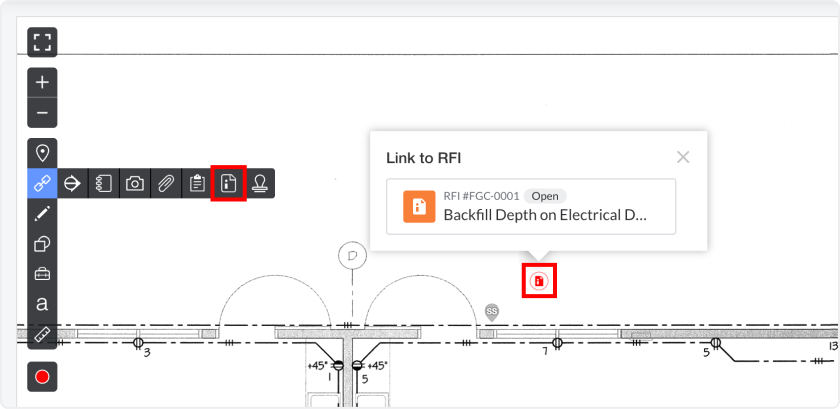
Why RFI software makes a difference
When construction teams rely on paper forms, emails, and spreadsheets to manage RFIs, the risk of errors and lost documents is higher. Tracking RFIs this way makes it difficult to maintain accurate records and meet deadlines, leading to longer response times and potential project setbacks.
Software-based tools like Fieldwire streamline the RFI process by providing a centralized platform where RFIs are created, tracked, and managed in real time. With automated notifications, mobile access, and built-in collaboration features, Fieldwire speeds up communication between field and office teams. This leads to faster responses, clear accountability, fewer mistakes, and an easily accessible documentation trail.
Here is how Fieldwire can help construction teams improve RFI management:
Automated reminders
Email notifications keep the right parties informed and the process moving.
Easy tracking and visibility
Create and submit your RFIs in one place with an activity log that tracks changes with time and date stamps for full transparency.
Seamless documentation
Fieldwire captures updates from all stakeholders, eliminating manual log entries, information consolidation, and email storage — saving you time at day's end.
Integrated RFIs
Link RFIs with plans and tasks for clear requests, easy submission, and seamless follow-up from any device, anytime.
Flexible response options
Users can reply directly to email notifications with RFI responses, making it possible to use it with collaborators who prefer not to adopt new software for short-term or temporary projects.
Optimize your RFI management
RFIs are frequently used during construction projects to avoid errors and ensure the work is done as specified. They are an essential communication tool between contractors and architects – among other project stakeholders – to ensure information is clear, but complex RFI processes can often lead to delays if not managed properly.
By adopting effective RFI management practices supported by construction software, teams can minimize these delays and keep projects moving smoothly toward completion. Fieldwire helps construction teams create and manage RFIs seamlessly, saving time and headaches.
Your 7 Step RFI optimization plan
- Standardize RFI templates using Fieldwire
- Set clear deadlines
- Prioritize and categorize RFIs
- Link RFIs to plans and tasks for clarity
- Keep stakeholders informed by allowing automated notifications with Fieldwire
- Assign ownership at each stage to improve accountability
- Use Fieldwire to establish clear workflows and increase transparency