Product Update: New checkbox format on forms, improved filtering on mobile, and more

It’s been a hot minute since the COVID-19 pandemic started back in mid-March, and while many things have changed since then, our commitment to building the best construction app for the field has not.
We’ve been pretty busy with some exciting updates which we can finally share with you, including new checkbox formats on forms, improved filtering on mobile, and more!
1. New checkbox formats on forms
We’ve added two new states (no and N/A) to both new and existing forms on the web and mobile, so that the checkboxes will look and function the same as task checklists.
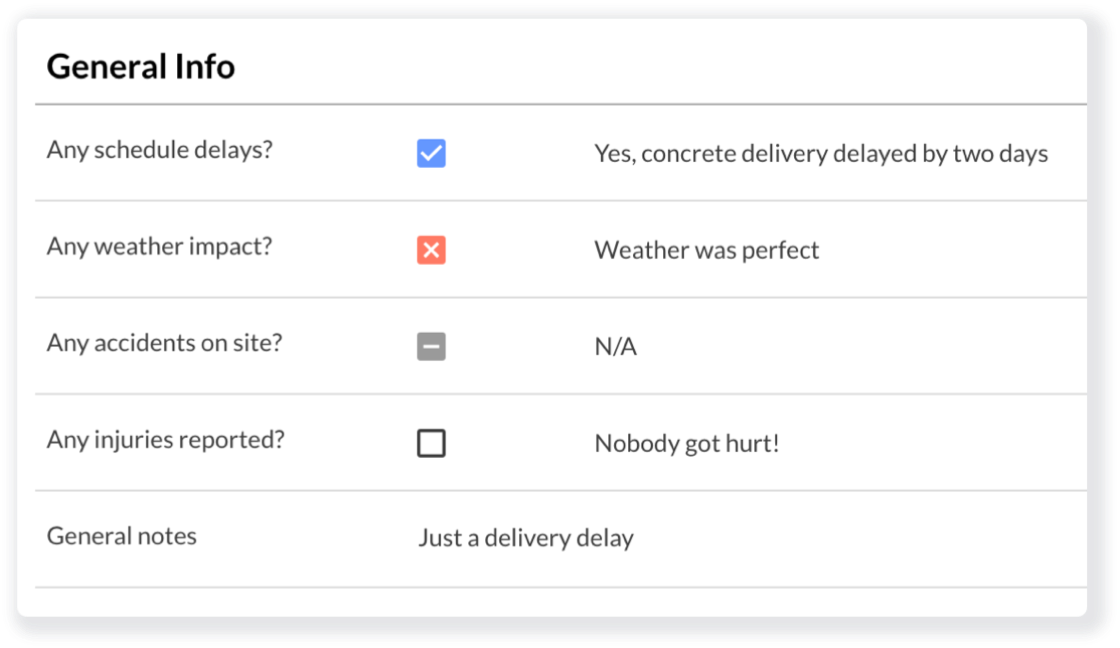
Now, you can provide additional context when filling out forms to better streamline communication and work progress.
2. Improved filtering on mobile
You’ll notice a new, contextualized secondary menu for Photos/Forms/Files tabs on mobile.
Now, when you tap the Photos/Forms/Files tabs, you’ll see a secondary menu navigation — for example, when viewing Forms, you can now select either “My forms” or “All forms” in the secondary menu.
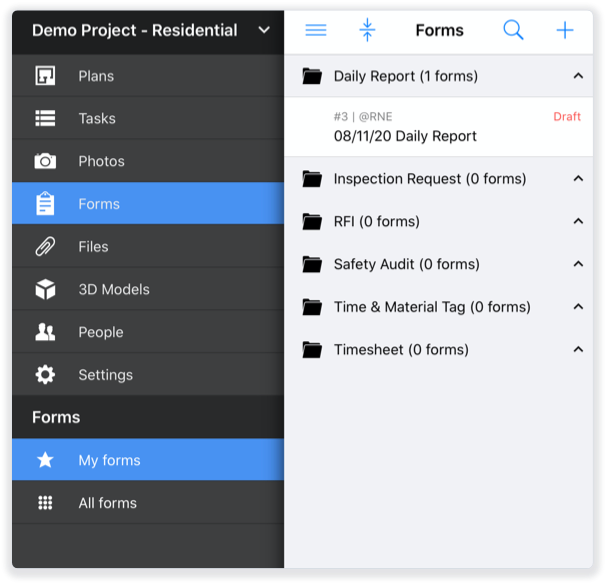
The same applies for Photos and Files tabs — you can now filter down to “My photos” or “All photos”, and “My files” or ”All files.”
3. Magnifying glass for plan markups (iOS)
We’ve added a magnifying glass above your finger for drawing plan markups.
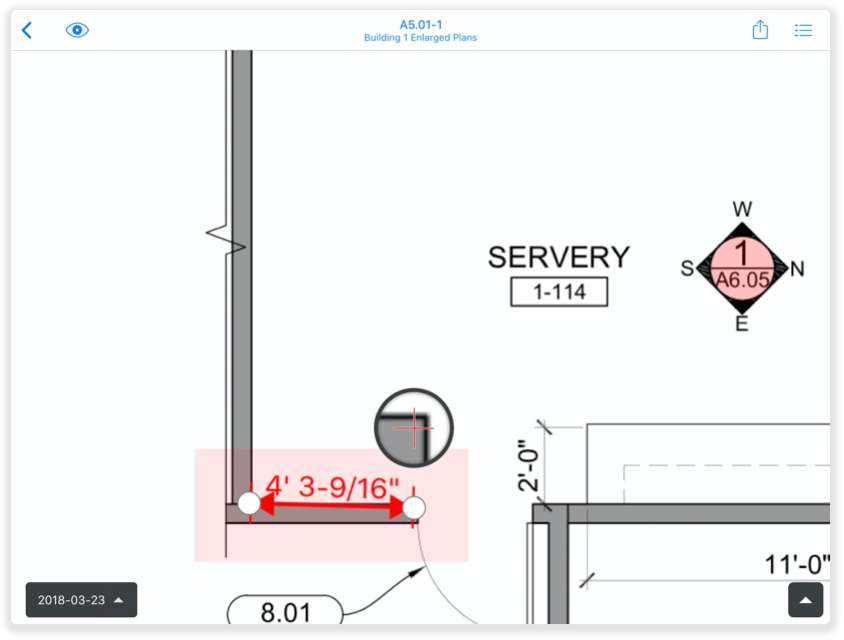
This feature comes in particularly handy when drawing measurements, as it allows you to precisely align the edge of the markup with a line on the plan.
This feature was already available on Android (Android 9+) and is now available on iOS.
4. BIM screenshot
We’ve introduced a new screenshot tool to the BIM toolbar.
Now, you can grab high-quality screenshots from a BIM model and they’ll automatically be saved to the Photos tab.
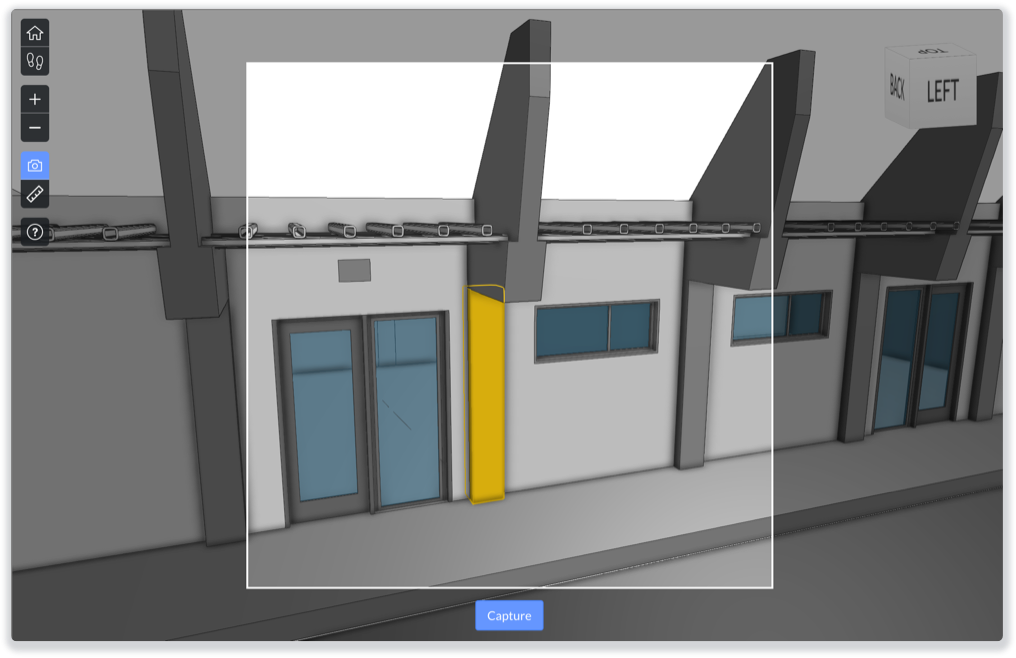
This way, you can attach those photos to tasks to include additional model details.
We’ve also released a few smaller updates that we wanted to share, including:
- Increased file size limit from 25 MB to 50MB
- Ability to filter tasks by creator (web)
- Ability to copy tags when cloning a project
- Ability to delete form attachments (iOS)
For a full list of new features and updates, check out our support page. If you have any ideas for future Fieldwire enhancements, please email us at support@fieldwire.com or submit a request. We’d love to hear from you!

 Melissa Tsang •
Melissa Tsang • 
















