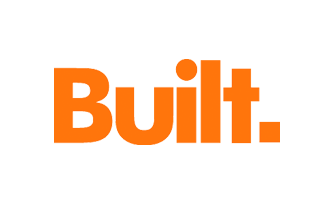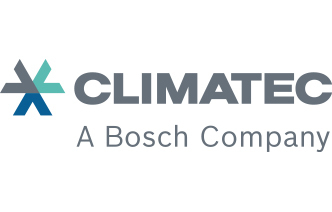What’s new in Fieldwire: 2D plans to 3D models, photo stamps, and more

Information is key, and having it easily accessible can help your construction projects be more efficient. Fieldwire’s recent updates will help your teams share contextual plans, photos and documents, so nothing falls through the cracks. Keep reading to discover how the improvements on our construction management software can save time and make your days onsite easier.
Summary
Fieldwire’s latest updates make jobsite management faster and more precise. Teams can now switch between 2D plans and 3D models, add photo stamps with time, date, and GPS metadata, and generate cross-project analytics with Excel, Google Sheets, or Power BI. Additional improvements include SharePoint sync, 20 custom task statuses, linked Change Orders, and Hilti QR code task integration.
Takeaways:
- Users can navigate seamlessly between 2D plans and 3D models for better layout visualization.
- Photo metadata stamps ensure date, time, and GPS details are always visible across reports.
- Cross-project reporting integrates with Excel, Google Sheets, and Power BI for deeper insights.
- Updates include SharePoint plan sync, expanded task statuses, Change Order links, and Hilti QR task connections.
Navigate between 2D plans and 3D models
“Alternate dimensions” just got a new meaning. In just two clicks, users can go from a point in a 2D plan to the same point in a 3D model. With this update, teams can reference how everything fits together in a single federated view, making it easier to view layouts and spot potential conflicts. Available on Business and Business Plus plans.

Add date/time creation and GPS coordinates to your field photos
Teams can now choose to automatically add metadata stamps to display the date/time creation and GPS coordinates on their project photos. The photo stamp is present everywhere the photo is used, including in reports and form exports; now teams can have the photo metadata available everywhere. Available on Pro, Business and Business Plus plans.
Create cross-project reports with app integrations
Cross-project analytics help teams, big and small, gather insights and make better, data-informed decisions. Leverage Fieldwire integrations with Microsoft Excel, Google Sheets and Power BI to generate cross-project reports that reveal trends, bottlenecks, and track performance. Available on Business Plus plans.
Sync your plans from SharePoint to Fieldwire
Teams can now enable a 1-way sync from SharePoint to Fieldwire plans to ensure your blueprints are automatically uploaded to your Fieldwire’s project. Saving time and minimizing risk was never that easy! Available on Business and Business Plus plans.
Create up to 20 task statuses
High priority? Rework? In progress? Label your task statuses with as little or as much detail as you’d like with the new limit of 20 custom task statuses. With this update, teams can now match the complexity of real-world construction with statuses that could reflect trade-specific steps, project phase tracking, or handoffs. Available on all plans.

Link Change Orders throughout Fieldwire features
Link Change Orders to RFIs, Tasks, and Forms (and other Change Orders) to keep related information in one place. You can also link multiple RFIs to a Change Order (and vice-versa) for better traceability and cost clarity. Available on Business Plus plans.

Link Fieldwire tasks to Hilti QR codes
Now live on iOS, Android, and Web for all Fieldwire users: leverage Hilti QR code stickers and link these directly to tasks, keeping digital workflows at your fingertips. An effective way to combine software and hardware and perfect for managing your firestop documentation.
Learn more about all these latest enhancements and keep up-to-date on all future updates on our What's New page.