SONIFI at a Glance
- Location: North America, the Middle East, United Kingdom and Australia
- Services: Technology provider for interactive TV, internet, streaming, smart room integrations, free to guest and more for hospitality and healthcare customers
- Locations served: 5,200+ worldwide
- Rooms under management: 1M+
For many years, Senior Manager of Deployments Russell Sammons followed the same processes to get work done and, up until recently, had no time for construction technology.
“Somehow though, I was volunteered to test out Fieldwire, because I wasn’t as busy as others,” said Russell.
For someone who was initially hesitant to adopt construction software and learn new processes, Russell wouldn’t have it any other way now. “Once I got exposed to Fieldwire and set my preconceived ideas aside,” he said,
How SONIFI managed projects before Fieldwire
For decades, SONIFI has provided in-room and public area technologies to global hospitality brands like Marriott, Hyatt, and Hilton and to major healthcare systems throughout the U.S. From installing room controls and voice assistant devices to interactive televisions and OTT streaming services, SONIFI’s 200+ field technicians can do it all. As a result, SONIFI has upwards of one million rooms under management, and prior to Fieldwire, the team relied heavily on Excel spreadsheets to manage their installation and maintenance projects.

The problem with spreadsheets for installation
Installing and servicing hundreds to thousands of devices across multi-story hotels is no small feat, especially if you’re using Excel spreadsheets to document the details and location of every device. Add multiple other programs and paper processes on top of this, and you’ve got yourself a recipe for a miscommunication disaster.
“We have 12–15 different deployment managers, and each of them had their own way of doing installs. Some used Excel spreadsheets to document work, others used emails, and some guys even kept track on a notepad,” said Jason Schoenefeld, Director of Operations Quality & Safety at SONIFI.
With data stored in multiple places, quality inspections were difficult to administer. To understand what work was being done, by who and where, Jason had to email or call the area manager for an update — and rarely would they be able to respond immediately. Russell stated, “Conversations about who did what and when could have lasted three days before Fieldwire. Now, it takes just five minutes, because all we need to do is open the Fieldwire app to get the answers we need.”
The problem with spreadsheets for reporting
Prior to adopting Fieldwire, third-party contractors working for SONIFI were required to submit an Excel spreadsheet to communicate daily progress. As expected, this process was tedious and time consuming, so contractors often left out important details and photos just to speed up the process. As you can imagine, this created a lot of problems for SONIFI, especially when trying to resolve conflicts. Jason said, “A customer might request an image to verify work completed, and nine times out of ten we didn’t have that image. So it became a case of he-said-she-said. With Fieldwire, contractors can take a picture and attach it to a report in seconds, which provides exact documentation of the work that was completed.”
The solution: Fieldwire reports and tasks
Since switching to Fieldwire, reporting progress is detailed, streamlined, and consistent. Russell can build report templates in Fieldwire for technicians and contractors to submit from the field. In minutes, they can fill out required tables, checklists and attach any photos or files — all from their smartphone or tablet. Once complete, Russell receives the detailed PDF report in real-time to forward to the customer.
“One customer said [after receiving a Fieldwire report], ‘If I had seen this report when we were negotiating our contract, I would have paid you extra just to know I was going to get this level of detail in every report,’” said Russell. “In this specific scenario, we had included a checklist of all items installed in each room, plus a picture of the hardware installation, diagnostic screen on the TV, room number, AP installation location, close-up of AP label, MAC and serial number, plus attached any relevant floor plans.”
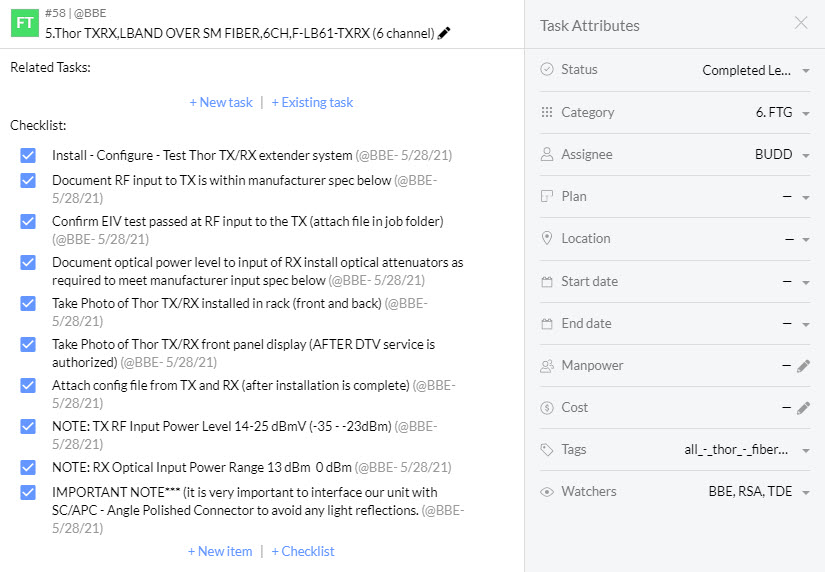
SONIFI’s internal field technicians are also benefiting from Fieldwire, especially when it comes to transparency. From any location, they can open a Fieldwire task to quickly understand the scope of the work, attach photos or videos to show progress, and ask questions in real-time for everyone to see.
To see how Fieldwire can help you transform the way you and your teams work, schedule a demo with a construction professional today.















