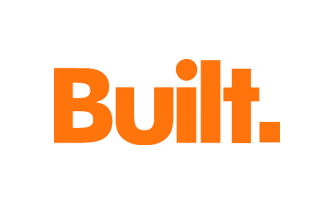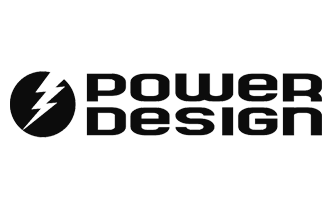How We Use Fieldwire: Connect Homes
California-based Connect Homes develops prefabricated houses, completing about 90 percent of construction in its San Bernardino factory. Here’s how Construction Operations Manager John Mack and VP of Manufacturing Paul Mottram use Fieldwire to build modern, eco-friendly homes.
Fitting Fieldwire to a modular construction workflow
As a modular construction company, we’re a hybrid of construction and manufacturing. Fieldwire is typically used for long-term projects, but we’ve hacked it to work for our environment. Our use has evolved over time so now we have a process that everyone in the organization understands. We use it primarily for work on the assembly line and to assist in our QC.
Fieldwire has been embraced by every single member of the team, from design and engineering to quality and the site teams — and even to our suppliers. We can send drawings to the suppliers who build the frames, and we have the ability to communicate questions or issues — they’re recorded and tracked in Fieldwire until they’re actioned.
We have a minimum of two houses on the line at any given time — sometimes three or four. Each of our 12 work stations is working on a module — a single section of a home. We’re working continually, so there are about 50 projects in Fieldwire right now. Every week we’re starting a new project.
There’s a lot of activity at each station, operators working fiercely to build and check quality. Fieldwire brings all that together. Everything is out of email and verbal conversations — it’s all documented in one place.
Re-assigning priorities to modular components
 Within Fieldwire, we use the priority columns as categories. We code by color and category to tie in like items. P3 is where we locate tasks specific to each module. Each home can comprise of one to 15 different modules, so each one becomes a task categorized by “mods” — Mod 1, Mod 2, Mod 3, and so on. Anytime a task is created, we relate it to the appropriate Mod. Wherever that module is on the assembly line, we can click on its related task and see any outstanding work, changes to the plan, and what-have-you.
Within Fieldwire, we use the priority columns as categories. We code by color and category to tie in like items. P3 is where we locate tasks specific to each module. Each home can comprise of one to 15 different modules, so each one becomes a task categorized by “mods” — Mod 1, Mod 2, Mod 3, and so on. Anytime a task is created, we relate it to the appropriate Mod. Wherever that module is on the assembly line, we can click on its related task and see any outstanding work, changes to the plan, and what-have-you.
We give tasks names that are intuitive to our process. We have tasks called “CI” for “continuous improvement.” This task collects data, changes, requests for information, installation, documents, and any additional items — all related to the Mod tasks.
CI tasks are also related to other key tasks. If there’s a change on the line, we add the corrected info before or after the fact. If we get the change captured before a module hits the line, we call it an “IS” for “inside station” task. A collective CI task is then related to the IS — there’s no need to add info to the IS because it’s in the CI — and the IS is assigned to the appropriate person. Or if there’s a change that needs to be after the module has left a station, we call that an “OS” or “outside station” task.
We can attach QC to a task when something’s ready for QC. We relate procurement request tasks and tasks for factory misses to alert the site teams of work that couldn’t be finished in our factory.
Our ultimate goal is to have touchscreen monitors at each assembly line station that will enable associates to have the latest and greatest information.
How design and on-site teams integrate with Fieldwire
The design team works in Fieldwire, as well. We created a pre-construction folder in the plans tab, which is helpful for tracking changes prior to an official plans release. In the past, architects were emailing back and forth, and what they were emailing wasn’t transparent to all teams. Now we can see when there are changes to anything that’s been previously published.
We have on-site teams all over California who use the site plans for feedback and send improvements to the shops.
Quality control with tasks
 For our quality checks, if we’re unhappy with one part of a build, we can fix the issue before the module leaves the station by creating an IS task for the production team, and assign to the supervisor and team to fix before it’s marked complete and leaves the station.
For our quality checks, if we’re unhappy with one part of a build, we can fix the issue before the module leaves the station by creating an IS task for the production team, and assign to the supervisor and team to fix before it’s marked complete and leaves the station.
If there’s something we didn’t find in QC or in-station, but only in retrospect, we create an OS task. Then we can view by filters to see where our problems are. We want all OSs to be ISs, so we look at metrics based on our views — we can see how many OSs we had per mod per project, for better or worse.
Fieldwire for materials management
Before Fieldwire, we’d find new parts arriving to the shop floor and ask, Where did this come from? Maybe someone had brought something in from Home Depot — it could be unapproved, untested, or whatever. But now we introduce new parts with Fieldwire. We assess risks and have discussions about, say, a new plumbing manifold in the platform.
We track shortages there, too. We have weekly meetings to track shortages for any given project. Any time we have an issue with supplies, like a module on the line we don’t have parts for, we track as an "MR" or "material request" task. We used to do it in Excel. By now, we’ve avoided hundreds of shortages since we’ve been using Fieldwire.
Safety tracking and data
And we use Fieldwire to record accidents and near misses. We can drop pins onto a map of the factory where an incident took place and assign to the facilities manager. Over time we can build a picture of where the accidents are occurring. It’s a visual of something going wrong that we need to address.

 John Mack & Paul Mottram •
John Mack & Paul Mottram •