Product Update: Freehand Signatures, Revit Plugin, and More

Wow, what a start to 2020 we’ve had. Our headcount and product have scaled significantly, and we’re only a few weeks into the year.
While you haven’t heard from me since our last product update, I’m back with some more exting updates — a few of which I know you’ve been waiting for! So let’s get straight to them...
1. Freehand signatures on forms
You asked. We listened. And now we offer freehand signatures on forms!
You’ll notice that we replaced the old signature field (automatically generated based on your first and last name) with an image drawn by hand on a signature pad (see screenshot below) in the Forms tab.
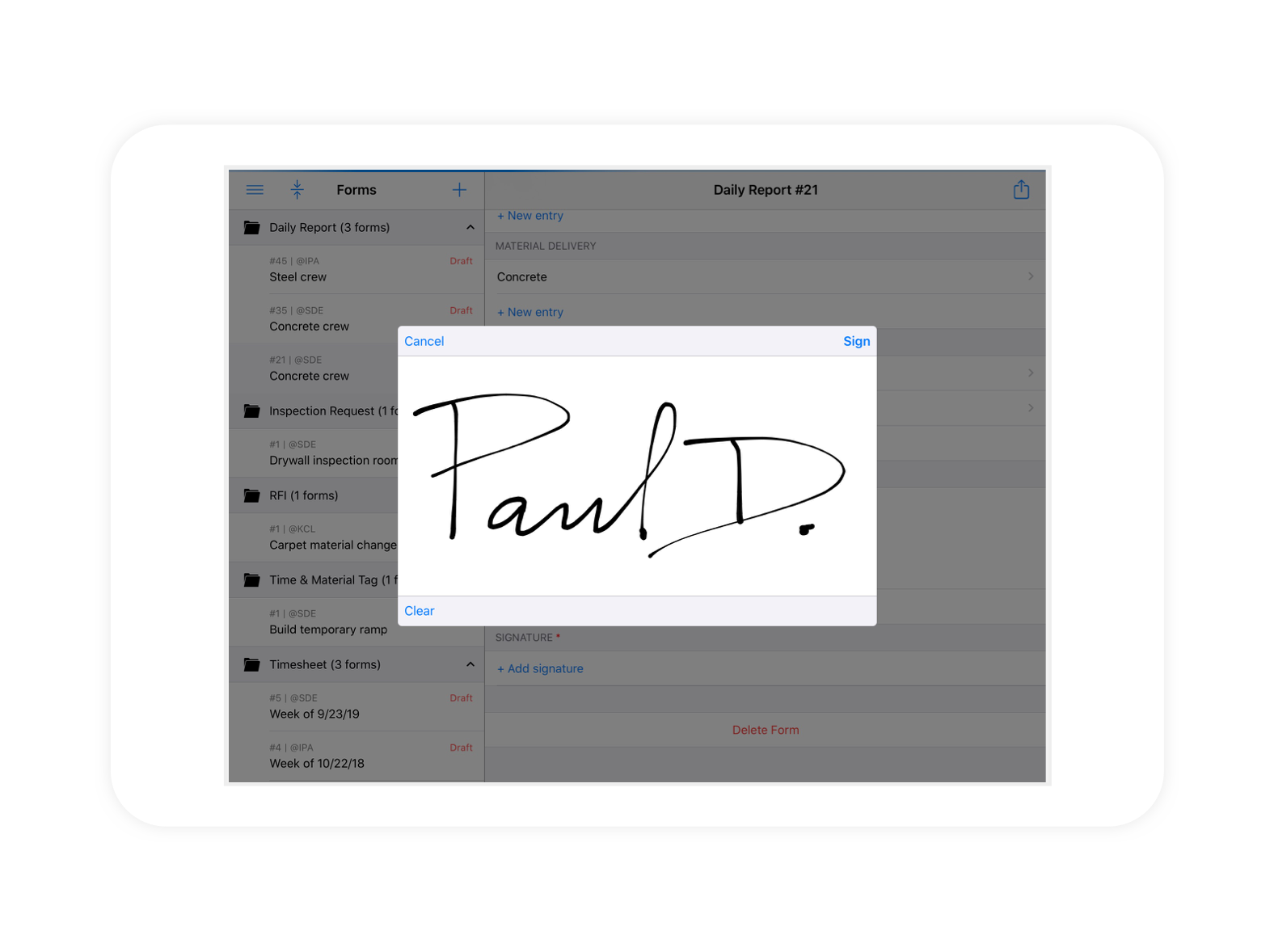 This heavily requested feature allows you to get any of your forms signed-off by an external stakeholder, even if they’re not a Fieldwire user. And the best part is, it’s available on all devices.
This heavily requested feature allows you to get any of your forms signed-off by an external stakeholder, even if they’re not a Fieldwire user. And the best part is, it’s available on all devices.
Note: Freehand signatures will not appear on Fieldwire app versions older than 1.16 on iOS and 3.10162 on Android.
2. Form export on Android and iOS
To save you even more time on the go, we’re giving you the option to generate and export PDF forms on mobile. Simply open a form using our in-app PDF viewer, share it directly via email, or save it to your device. It’s that simple!
3. Manage tags on web
Do you ever wish you could delete a misspelled tag or pre-populate a list of tags before project kick-off? Well, now you can. We’ve added the option for project admins (only) to add, edit, and delete tags from the Settings tab. This includes the ability to sort tags alphabetically or by count so you can quickly see how many tasks, plans, files, etc are associated with each tag.
Note: Tags are shared between plans, tasks, photos, and files. So if the tag “level-1” is used on 3 tasks, 2 photos, and 2 plans, the corresponding count will be 7.
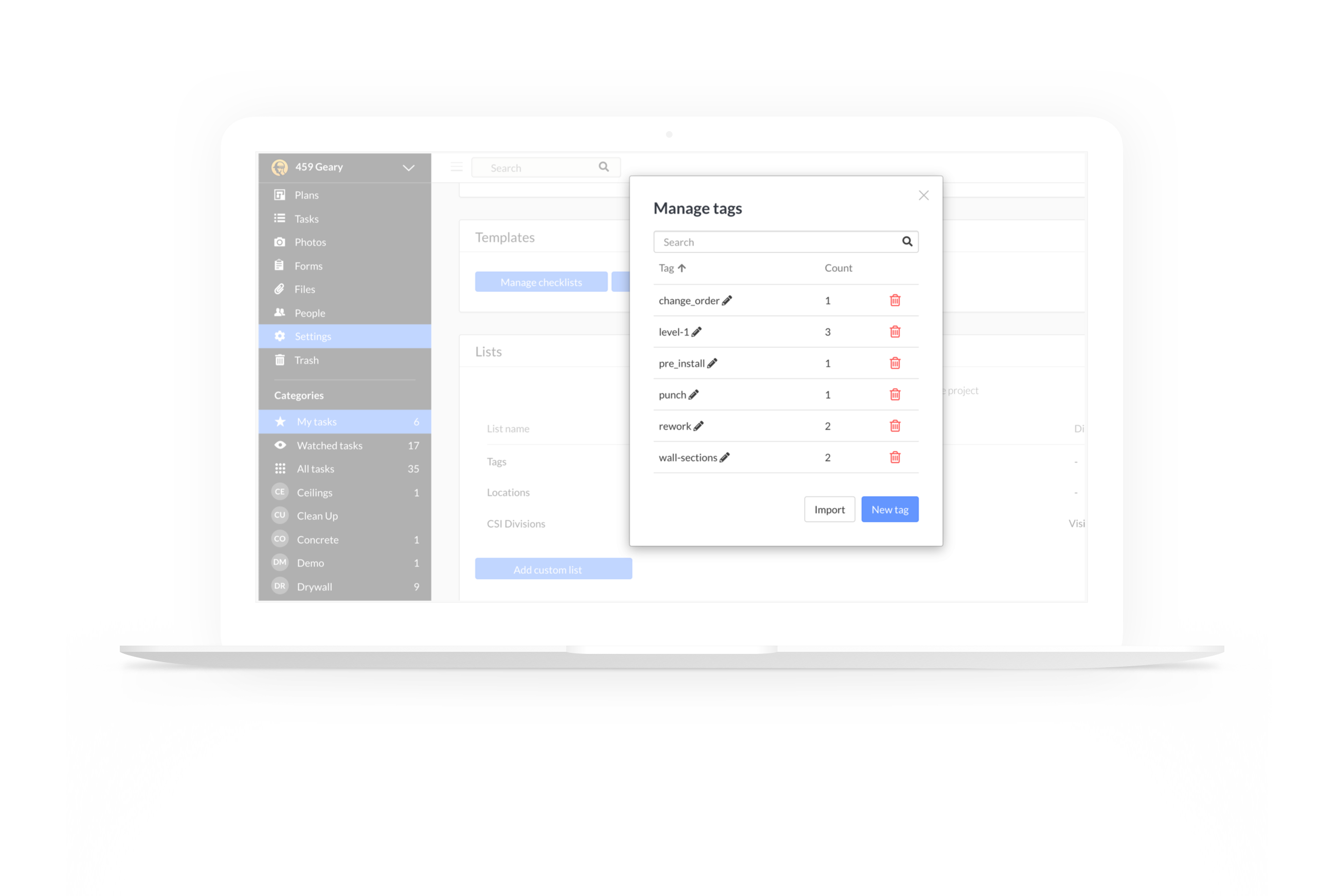 As the project admin, you can even batch import tags via the “Import” button. Currently, the ability to merge tags — e.g., attempt to rename a tag to an already existing name — requires you to update the tag across entities and then delete the outdated tag afterward.
As the project admin, you can even batch import tags via the “Import” button. Currently, the ability to merge tags — e.g., attempt to rename a tag to an already existing name — requires you to update the tag across entities and then delete the outdated tag afterward.
4. Revit plugin
With many of you adding BIM software to your tech stack, we wanted to ensure you had an easy way to connect your different tools. With our new Revit plugin, project admins can easily upload 2D plans from a Revit model directly into a Fieldwire project without first having to export them as PDFs.
Note: This plugin is available to all Pro, Business, and Premier users, and is only available on Windows Revit versions 2019 and up.
For more details on how to upload plans via the Revit plugin, please read this help guide.
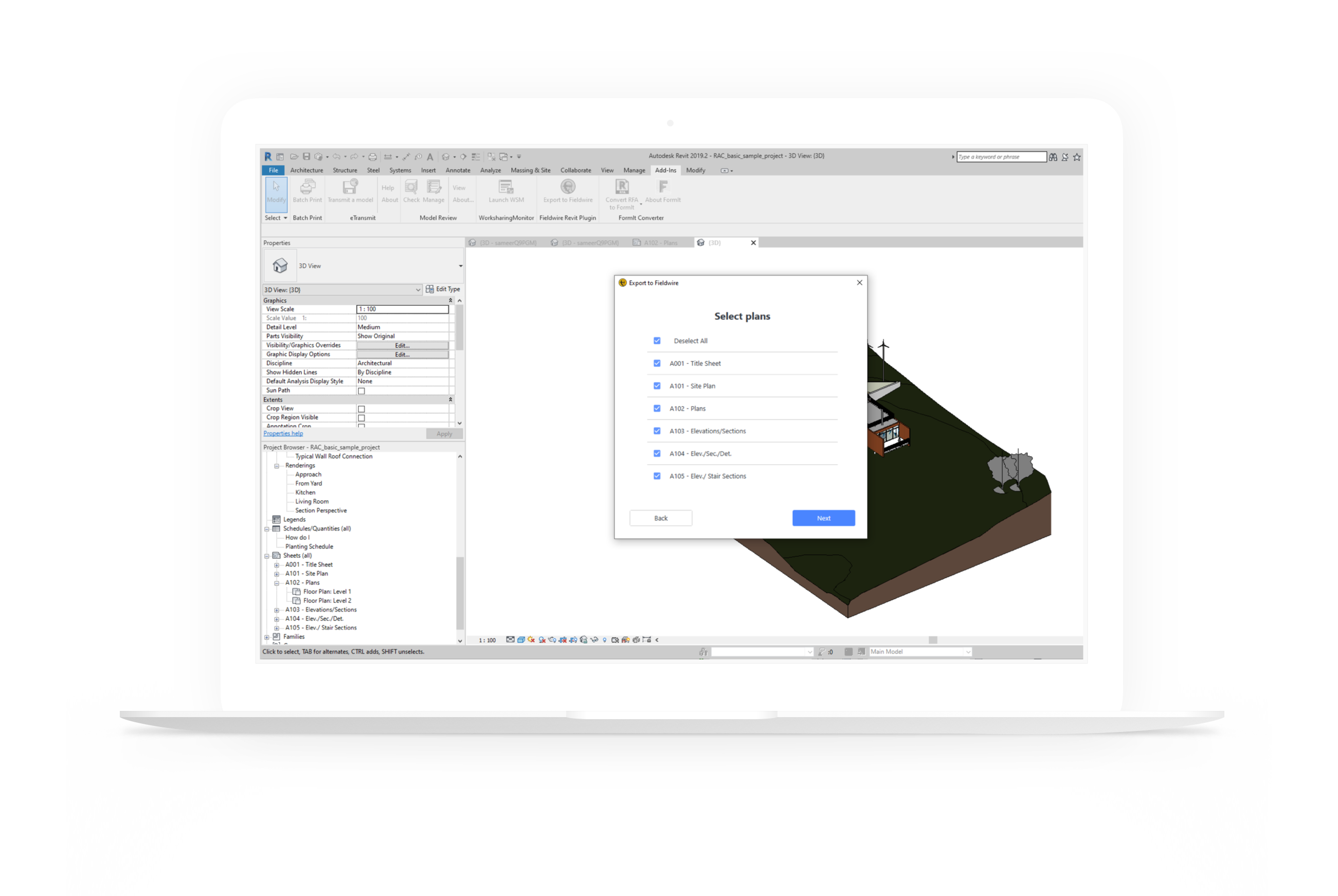
5. Dark mode on Android
To reduce unnecessary strain on your battery and eyes, we’ve also introduced dark mode on Android. This feature is now accessible from the “Profile” screen, where you have the option to:
- Turn off: activate light mode (by default on Android 5-9)
- Turn on: activate dark mode
- Turn on at sunset: automatically activate dark mode during night time only
Note: This feature is device-specific. E.g., If you enable dark mode in Fieldwire on your Android phone, it won’t affect the Fieldwire theme on your Android tablet.
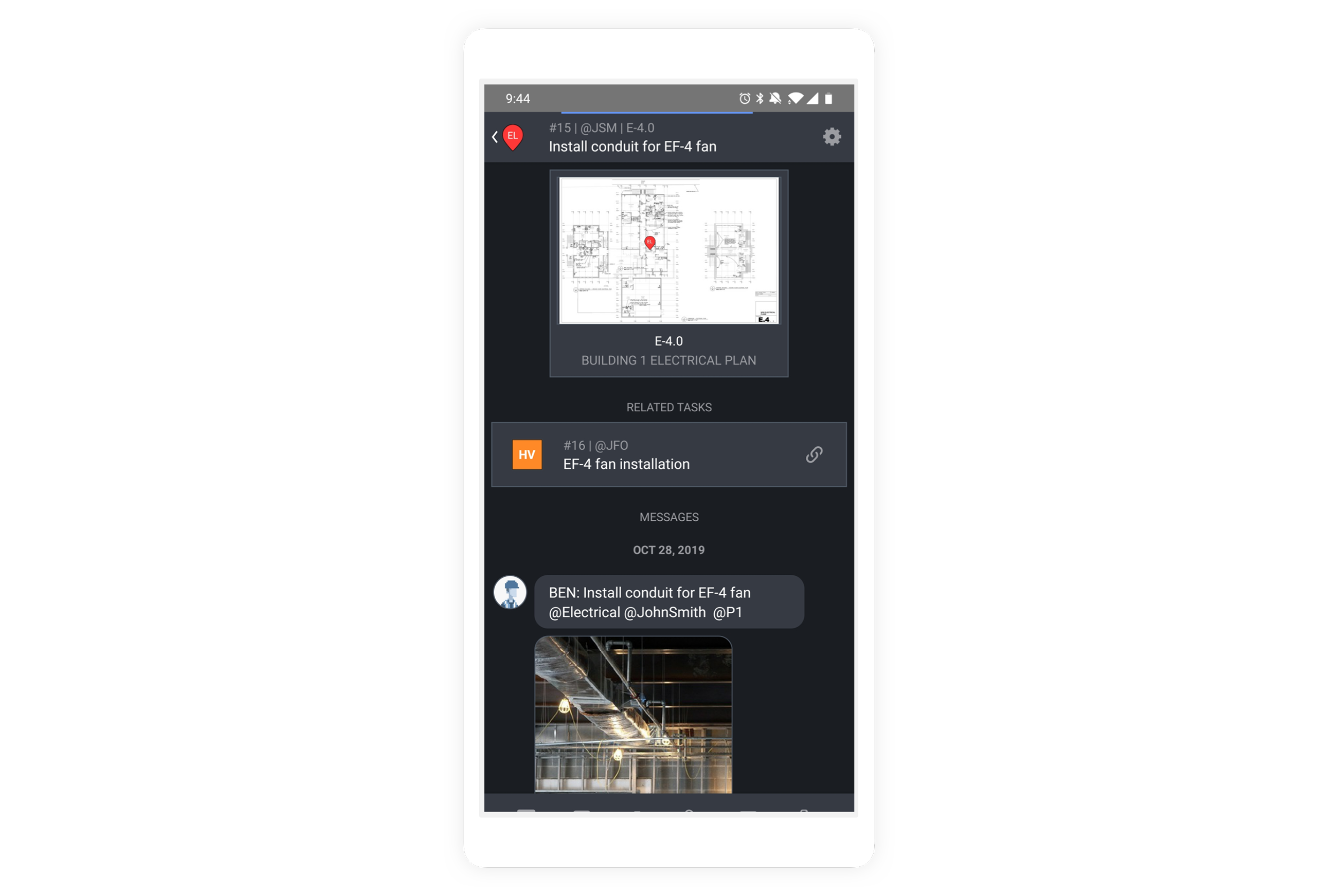 To see advanced features like the Revit plugin in action, contact your Account Manager for a live demo.
To see advanced features like the Revit plugin in action, contact your Account Manager for a live demo.
For a full list of new app features and updates, check out our support page. If you have any ideas for future Fieldwire enhancements, please email us at support@fieldwire.com or submit a request. We’d love to hear from you!

 Looly Lee •
Looly Lee • 














